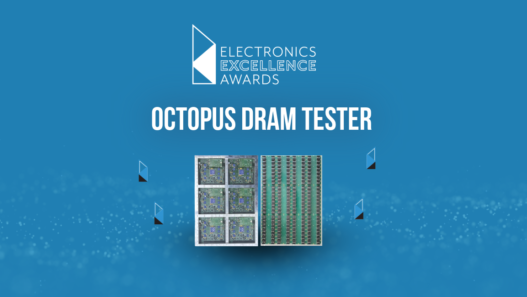Windows 7 is getting ready to reach its end of life date in January of 2020. This means that OEMs need to be prepared to transition devices currently using that OS to another solution. If the Windows 7 transition is not completed efficiently, deployed devices could leave healthcare organisations vulnerable to huge cybersecurity threats. Instead of completing costly full system upgrades, OEMs can secure devices by utilising virtualisation or by creating modern UIs for embedded systems.
The Windows 7 transition needs to be handled efficiently or healthcare organisations will be left vulnerable to cybersecurity threats.
Updating User Interfaces
One of the main value propositions of Windows is the ease of creating a user interface (UI). To enable the transition to embedded operating systems, it is important to understand the usage patterns of medical care professionals. Many, if not most, are starting to learn how to use gestures and widgets provided by their personal phones and tablets, which are mostly Android or iOS. Those two platforms alone currently account for 98% of market share for mobile devices, according to StatCounter. Therefore, it makes sense to update UIs with features that the core users are already accustomed to. To create modern UIs on embedded devices, there are different classes of options:
Android

This approach would involve putting an Android operating system right on top of a hypervisor. This would allow the UI to transition to an interface style that the user is already familiar with. We are starting to see this approach take hold in other industries—for example, Android TV and Apple TV in the media industry, and Android Auto and Apple CarPlay in the auto industry. The I/O can still be controlled through a legacy operating system or Linux.
Java

For organisations that have Java capabilities in-house, but not necessarily Android capabilities, Java is an alternative option. It lets OEMs adhere to the strictest safety requirements while accessing a fairly large set of programmers who know the language. This UI can be run on Windows, Linux, or a real-time operating system (RTOS). For many use cases requiring regulatory approvals (from the FDA, for example), the total cost of ownership, including approvals, may be greatly reduced when using an RTOS as opposed to conventional operating systems.
Open GL
For companies that need high performance and have to adhere to the strictest safety requirements (usually FDA Class III or EMA Class III), OpenGL is a good way to create a very controlled UI. Like Java, this UI can be run on Windows, Linux, or an RTOS.
Commercial Graphics Packages
These include packages such as .NET and QT. They either run on robust languages (such as C++) or provide robust languages and debugging options. Most of the time a UI can be run on either Windows or Linux. In some cases, it can also be run on an RTOS.
HTML 5
For organisations that want access to the latest and greatest tools and programming resources worldwide, HTML5 is an attractive option. Plus, with all the investments being made by large tech companies, particularly the FAANG companies (Facebook, Apple, Amazon, Netflix, Google), this option is improving exponentially. Many libraries and frameworks can be used to have a modern app feel along with mobile gestures and widgets. This type of UI can be run on either Windows or Linux, and in certain cases, also run on an RTOS.

Manage Your Windows 7 Transition with Wind River
Creating modern UIs is just one way to manage the Windows 7 transition. Using these UIs makes it possible to completely transition out of Windows 7 and onto other systems to ensure long-term security and help with future upgrades through continuous integration and deployment (CI/CD).
For more information on continuous security and device updates, look for our upcoming part 4 installment of our blog series.
Courtesy of Wind River.