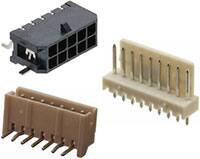Tech Videos
RaspberryPi Camera Board Demo
Andy Laing from element14 talks through using the Raspberry Pi Camera Board to take photographs.
In oThere are two ways of achieving this:
1) Download the latest official version of Raspbian and follow the Unofficial guide to getting up and running with the Raspberry Pi Camera
2) Download the latest Operating System from element 14 that includes all of the software updates needed to run the camera
Once you have a working operating system you can use the following commands to use the camera:
To view all of the available camera software options type:
/opt/vc/bin/raspicam
To run the camera software to take a photograph type:
/opt/vc/bin/raspicam --o test.jpg
To take multiple time-lapsed photographs (in this case 30 milliseconds apart) type:
/opt/vc/bin/raspicam --tl 30 --o test%d.jpg
And this will create images named test1.jpg, test2.jpg etc