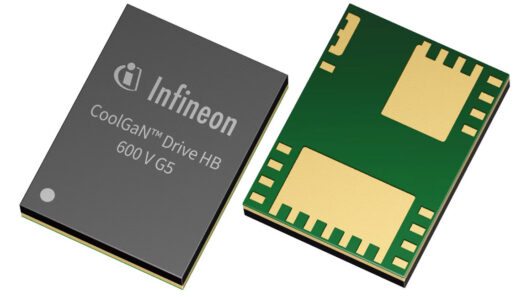Previously, a laptop with specialist software would be required to identify and test network nodes and configuration, which could prove cumbersome in these typically ‘desk-free’ environments.
“With its compact, touchscreen design, NaviTEK IE has been designed to be a more convenient and efficient alternative to using a laptop, while catering for the physical differences between Industrial Ethernet cabling and other networks,” explains Tim Widdershoven, Marketing Director for IDEAL Networks. “With just one tester, technicians can troubleshoot at any point in a network and benefit from greater functionality than any other individual tester on the market.”
The tester offers all the same features as the popular IDEAL Networks NaviTEK NT Pro, but with a range of additional tools specific to the needs of Industrial Ethernet, where packet delivery time is critical for operation.
For instance, the system health check feature on NaviTEK IE enables frontline technicians to pinpoint potential issues before they become network failures and result in downtime.
With an easy-to-understand traffic light system, the health check provides a quick indication of how each device is performing.
Clicking on each device provides further details of the issues discovered so corrective actions can be taken.
“In Industrial Ethernet applications, preventative maintenance is often key to keeping operations running profitably and efficiently. Consider a bottling plant for example,” says Tim. “A sensor that is operational but also generates errors could easily be overlooked however it could malfunction and result in factory downtime. With the health check feature, this is avoidable, as you can act on the problem when you see an ‘amber’ indication.”
Cable faults are another common cause of network downtime. To minimise this, advanced wiremap tools on NaviTEK IE allow users to automatically discover cable, network or device configuration, or faults, at the touch of a button.
The tester uses Time Domain Reflectometry (TDR) to provide accurate distance to fault data, testing every wire in the data cable, not every pair, to help isolate issues that other testers cannot find and can be customised to support standard and non-standard cabling configurations.
“Locating cable faults quickly is particularly important for Industrial Ethernet applications,” explains Widdershoven. “Unlike cabling in a static office environment, these operations typically have constantly moving devices, such as robots, sensors or conveyors, connected to the network. This means there is an increased risk of sustaining damage.”
For copper cabling, using the RJ45 or M12 interfaces included with the NaviTEK IE kit, the tester displays the correct wiring colours for the protocol used, measures the cable length and determines where and what the cable fault is, including split pairs, opens, shorts and miswires.
Those testing fibre data cabling can use an optional SFP module to test different wavelengths, measure the optical RX power received and discover cable faults such as dirty connectors, breaks or bends that exceed specification limits.
Additional troubleshooting features include quick and easy discovery of incorrect device names, duplicate IP addresses, network latency issues and packet loss, and the ability to display and validate network node details quickly.
The handy event log feature also helps to find intermittent issues by recording all network errors over a 48-hour period to determine whether the issue lies with the cabling, node, PLC or network configuration.
The NETMAP comparison tool can also perform a scan of the entire network to identify all active devices and save this for comparison to future NETMAPS. This enables easy identification of new or removed network devices, incorrectly configured devices or configuration changes, such as those caused by automatic firmware updates.
With the device blink feature, hidden or poorly labelled devices can also be found quickly, even in incorrectly labelled networks, by using the NaviTEK IE to flash a specific device LED.
To prove the network has been commissioned successfully, NaviTEK IE also provides professional PDF or CSV reports that can be customised and shared with colleagues and clients using the free IDEAL AnyWare mobile app.