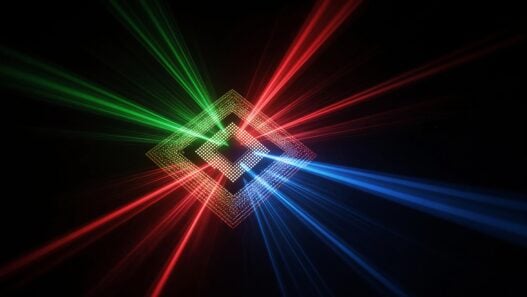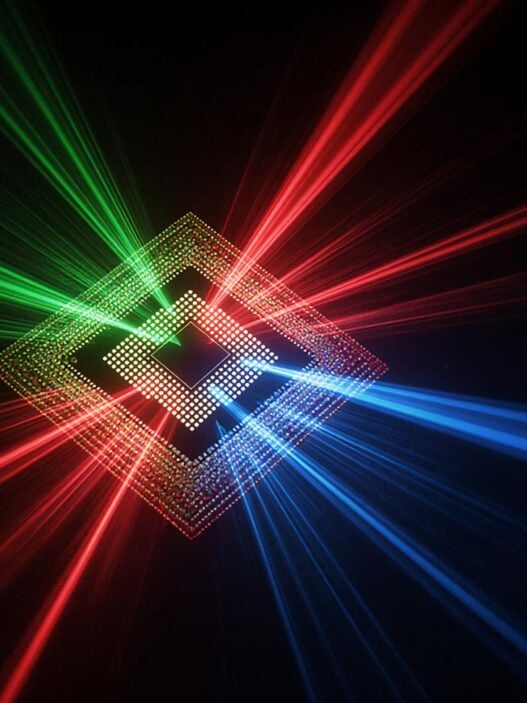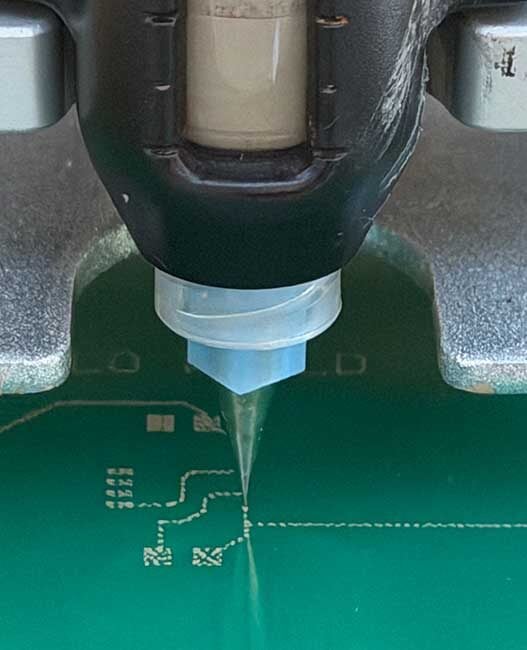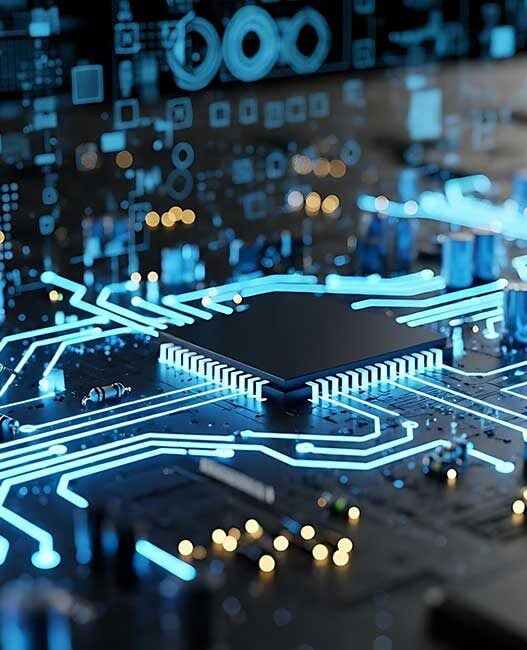The tool also includes a number of built-in equations to create common analog patterns such as ramps, sine waves, and capacitive charge/discharge curves. The resulting waveforms can then be exported to many simulation environments including Verilog, VHDL, and SPICE simulators.
Autosave Recovery and Improvements to Waveform Viewing
Other new features include an autosave feature to recover diagrams in case of a system failure, tool tips that show extended information when the mouse hovers over an object, and the ability to support non-English fonts in text and object names. Tool-tips now show the member signal names when hovering over a group bus and signal state values when hovering over transitions.
Timing Diagrammer Pro, WaveFormer Pro, & DataSheet Pro
SynaptiCAD offers the timing diagram editors in three different feature configurations to meet the varying needs of system designers, hardware designers, and technical documentation creators:
* Timing Diagrammer Pro is a timing diagram editor with full timing analysis features and supports both digital and analog waveforms.
* WaveFormer Pro adds simulated signal support to make drawing timing diagrams faster and more accurate. It also can import and export to many formats including VHDL, Verilog, SPICE, logic analyzers, and pattern generators for hardware design verification.
* DataSheet Pro includes all WaveFormer features and adds support for managing large numbers of timing diagrams including multiple timing diagram windows, multiple print views, and style sheets for uniform appearance.