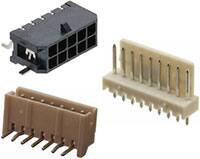The problem with HMIs
The key to reaching technology Nirvana is to understand how devices work and why they sometimes fail. Here, Jonathan Wilkins, Marketing Manager of industrial automation parts supplier European Automation explains why HMIs sometimes fail to meet expectations.
Have you ever wanted to throw your computer out the window? According to a recent study, three quarters of office workers have resorted to physical violence against their PC. The interaction between humans and machines is constantly changing; the days of the monolithic monitor are beginning to make way for smaller, portable devices with an increasing number of functionalities and significant user freedom. But freedom can be a dangerous thing.
Remote access to factory floor equipment is great, it means engineers are no longer tied to their desks but can access relevant process information from anywhere, at any time, using portable devices like smart phones. Unfortunately, this also adds an element of distraction that was never present before and the chance of human error increases significantly. In the case of HMIs, human error can mean anything from accidentally pressing the wrong buttons to not taking the necessary safety precautions when it comes to login details and confidential information.
When choosing an HMI, parameters such as display life, picture quality, and display brightness need to be factored into the process in correspondence to the application. Over-specification is a common problem, particularly when it comes to interface quality and brightness.
Brightness often means more heat. It’s important to remember that heat can affect the life of a backlight. Although some HMI manufacturers try to make bulbs easy to change, it is more common for the entire unit to be replaced instead, which brings unwanted costs and frustration.
Touch screen technology is an increasing feature of modern HMIs. However, in an industrial environment it may be better to choose a resistive screen in which the glass layer is protected by a scratch-resistant plastic layer, as opposed to a capacitive screen, which consists of two layers of glass. The very best and most modern hardened resistive screens can be used while wearing gloves and offer some of the more advanced functionality of capacitive screens, such as better displays, swipe to touch and improved response speeds.
HMIs need to be intuitive. Bright colours, flashing lights and mountains of numerical data can distract and confound operators, whereas low contrast grey backgrounds with minimal colour, portraying simple graphs or analytics, have been found to be most useful. Other common design grievances include difficulty accessing data, poor ergonomics and even impractical display methods - we've seen fonts that were too small to be legible!
HMIs need to be chosen carefully for each individual job and all the above questions should be taken into consideration. Ultimately, if you buy the wrong key, you stand no chance of unlocking the potential of harmonious human-machine relations. And it may even lead to work-place violence.