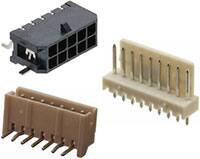Image processing software aids EyeScan 3D sensor
EVT presents the EyeVision 3D software for the EyeScan 3D sensor series. EVT has with EyeVision 3D another main version of the EyeVision image processing software. This version contains the commands of the Basic version and a broad 3D command set for evaluating and measuring on 3D point clouds. The 3D command set has roughly 40 commands. Included are commands such as '3D Blob' to count objects also in a point cloud.
There is also the '3D Distance' command to measure distances. Additionally the user has the '3D Position Adjustment' available, which works as a planimetic adjustment. Then it can adjust the position of the object so that for example a robot arm will grab the object in the same position as the other even when it does not arrive on the conveyor belt in the exact position.
Additionally the 3D-software now also has a 'RectProbe' command to probe edge-points in a certain direction and returning the detected edge. This can be useful for numerable further measurements on the point cloud.
There are also various filter commands such as 'Merge', which merges two point clouds into one, or the filter command 'Outlier Removal', which removes all points that deviate in Z-direction from their neighbors by a certain amount.
Important is also the 'Voxelgrid' filter, which down-samples a point cloud using a voxel grid and the output points are then the average of all points inside a voxel. The filter can make unordered point clouds into ordered.
The EyeVision 3D software runs with all EyeScan 3D sensors, which are available in with different 3D-technologies: Time-of-Flight, laser triangulation or also fringe projection. The EyeScan AT 3D sensor is for example used for inspection of connector pins and detects if all pins are present, if all pins have the same height and are not bent. The AT 3D works in the micro meter range.
And same as with all EyeVision software, also the 3D software has a graphical user interface. The commands can be drag-and-droped in a program editor, where the inspection program can be created, even without programming skills.