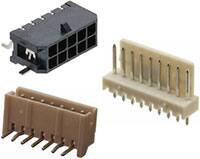Automotive network designers reduce complexity & speed development
K2L has announced the latest version of its OptoLyzer Studio software development tool, which enables automotive CAN and LIN network development with reduced complexity, cost and time for designers, testers and system integrators. This modern and easy-to-use .NET-based tool leverages cost-effective system and device development, allowing the use of common file formats and offering users the opportunity to create software extensions by adding their own functionality.
That open approach, combined with the ability to easily integrate into a larger internal development and test environment or connect to other hardware tools from K2L, Microchip or any 3rd party makes OptoLyzer Studio the automotive industry’s most flexible development option.
Available now, this initial OptoLyzer Studio Entry Edition offers the ability to analyse the traffic on one CAN or LIN channel and can be combined with the OptoLyzer Studio GUI and the Microchip CAN Bus Analyzer tool. A follow-up release planned for later this year will add the ability to combine with the Microchip LIN Serial Analyser. Also available, the OptoLyzer Studio Foundation CL Edition provides all capabilities for testing and analysing network traffic over CAN and LIN systems, with synchronous time stamps, in one powerful GUI.
“With the launch of the CAN-LIN editions of our OptoLyzer Studio, it’s time to rethink the usability and efficiency of automotive network tools,” said Matthias Karcher, Senior Manager, K2L. “The idea behind this software is to provide the automotive market with a single solution that reduces complexity and cost and shortens time-to-market for all activities related to test and simulation. It also covers all of the requirements for conducting analysis and verification, helping to ensure quality from the earliest design stages to full production.”
The OptoLyzer Studio’s main GUI includes a state-of-the-art, multi-view concept for synchronous data capture that is based on .NET technology. This makes steep learning curves a thing of the past. Offering powerful and efficient data-monitoring capabilities, the Trace View, the Signal Graph, the Activity View and the Filter View are the centerpieces of these latest editions.
The Trace View neatly arranges the messages of the different bus systems. The Signal Graph visualises signals over the course of time; providing the user with a better understanding of what is going on in the system. With the help of the Activity View, users can create their own tasks by generating messages and setting bookmarks with a synchronous time stamp. They can also make use of graphical programming capabilities to define complex procedures, including special timing behaviour inside the GUI.