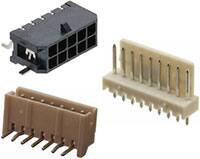Key points that help ensure successful installation
There are probably five main areas for IT/data centre managers to consider when it comes to planning future rack developments. One of the most critical is deciding the precise configuration of the internal components. This critical step typically underpins the success of the whole project, especially when IT racks are not installed in a standardised data centre environment.
Meanwhile, choosing the right rack to install requires an understanding of the rack’s purpose, the routing of cabling for power supply and networks, and the ideal cooling solution. Rittal has summarised some of the key questions to ask to help ensure the success of any future installation and commissioning of racks.
What will the rack be used for?
The number and type of components will impact the size of the rack. If it will simply be used to house servers, then an IT rack 600mm wide will suffice.
However, if it is primarily for network components, the rack should be 800mm wide to accommodate the cabling. But, increasingly, enterprises are combining server and network components within individual IT racks.
As IT takes on an increasingly significant role within organisations, more and more components are packed in to make best possible use of existing infrastructure. This means the largest available racks should be selected – in line with space constraints.
An IT rack that is 42 units high, 800 mm wide, and 1,200 mm deep provides ample room for custom configurations, and allows for future expansion.
What form of climate control is needed?
Will the rack be installed in a room that does not have an integrated cooling system? If so, then a suitable cooling system needs to be considered from the outset.
If just a single IT rack is needed, then a cooling unit can simply be attached to it externally.
Additionally, the rack should have a door with an air-tight seal. If entire room or row cooling is to be installed – arrangements that are typical in data centres – then a perforated door will be needed to allow a continuous airflow.
Sealed up?
There are various options for cooling IT rack interiors depending on their use.
For example, inside server enclosures, the cool air should flow from front to back while in network enclosures it should move along the parts that need to be cooled.
In both scenarios, it is important to seal off the 19″ shelves to ensure cool air does not flow away from the targeted components. All open rack units should be closed off to separate warm and cool air. To this end, there is a range of accessories available to enhance cool-air routing, enable horizontal airflow, and more.
Effective seals and climate control solutions tailored to the IT rack’s specific purpose will translate into improved energy efficiency. A little bit of planning goes a long way when it comes to cutting electricity costs for IT operations.
Where do you want your cables?
A detailed plan for interior and exterior cable routing should be in place before a server enclosure is purchased and configured. The power supply, in particular, has to be considered. Many active IT components require a redundant power supply which means are two power distribution units (PDUs) making cable management more complex.
Moreover, power and copper data cables must be kept apart to avoid interference. And special attention must be paid to the minimum bend radius of the fibre-optic cables to prevent signal attenuation.
If the racks are to be placed on a raised floor, then power and network cabling can simply be laid underneath. You can also mount cables under the ceiling and route them through the top of the rack. In this scenario, the roof plate needs to be configured correctly – openings should be closed off with brush strips creating a tight seal, simplifying cable management, and improving energy efficiency.
It also means that even after cables have been installed, accessories (including roof plates with multiple parts) can be easily removed for simpler maintenance and retrofits.
Rittal offers a choice of elements for effective cable management, enabling customised component configurations. Both open and closed cable duct systems are available – for horizontal and
vertical cabling, and cabling between thermal zones.
Typically, air-tightness and a defined air pressure must be maintained to prevent warm air and cool air from mixing. This important consideration was built into the design of Rittal’s TS IT server enclosure. The enclosure supports the need for air circulation in conjunction with the corresponding cable installation components.
And external cable management?
Crowded IT racks have little available space to squeeze in new components. One answer is to route cables outside of the racks such that cable ducts pass through the side of the rack, routing cabling over the top so that it re-enters the rack from the opposite side.
Although this approach can save a great deal of space, it may make identifying individual cables more difficult, and maintenance work more complicated.
Wherever easy maintenance is a priority, cables should be routed inside the racks. Pinpointing and replacing a single cable is then far simpler if there is a failure or if a reconfiguration is required.