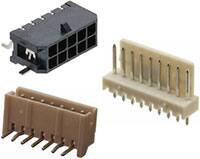Smart set-up tool simplifies and speeds installation
Simplifying and speeding the set up of its single/dual PCT and multi-touch MPCT touchscreen solutions, Zytronic unveil a new user-friendly software package. ZyConfig, the new smart set-up tool introduces a simple to follow sequential approach which walks the touchscreen integrator through the installation process step by step. Ensuring optimal performance from the outset, this helps to prevent time-consuming errors and support calls.
Initially supporting users of Zytronic’s ZXY200 multi-touch controller, the ZyConfig support will be extended to users of the singe/dual touch ZXY100 controller in the coming months.
When booted, the ZyConfig software quickly guides the user through a series of clear and concise set-up stages:
First, the software automatically scans the touchscreen and the controller to check integrity and stability of the system on a number of factors, such as system noise levels, controller and sensor operation. Dependant upon condition, these checked criteria are shown as a ’pass’, ‘warning’ or ‘fail’. This auto-check feature is an invaluable diagnostic tool for engineers and technicians integrating the touchscreens to an LCD display.
Secondly, the user touches defined points displayed on the screen as part of a basic set up routine to optimise the touchscreen controller sensitivity settings. Detecting ambient EMI and adjusting the “noise” filters to suit, this determines the appropriate responsiveness to an applied touch without the need for the user to manually set any complex parameters.
The final step is a simple touch calibration to ensure the controller coordinates are mapped correctly to the LCD image on the screen. Taking less than a couple of minutes to conduct, the set-up is now effectively complete. A test page is also available for users who want final verification of the touchscreen function, allowing the operative to test the touch functionality is working correctly.
Dr Andrew Morrison, Technical Director at Zytronic, commented: “This purpose-built software offering enables fully automatic modification of touch controller settings, resulting in substantial time savings and heightened convenience for our customer base. Its benefits are clear even for single implementations, but it will be especially valuable if settings need to be applied to many thousands of units coming off a production line. Touchscreen installations can be up and running far more rapidly and the risk of any mistakes occurring that might impact on system performance can be eliminated. Using ZyConfig individuals who are less experienced at touchscreen deployment can avoid being exposed to technical overload, but, at the same time, there is also provision for more seasoned engineers to manually adjust the settings if they wish too.”
Featuring support for Windows 7 and Windows 8, ZyConfig can also be installed for use with the later Linux operating system kernels. With the same graphical user interface across all these platforms, there are no issues arising if engineers suddenly have to move to other operating systems that they may be unfamiliar with. Currently offered only in English, additional built-in language support including French, German, Italian, Japanese, simplified Chinese, South Korean and Spanish will become available at a later time.
The ZyConfig package is completely free and available to download from the Zytronic website now.