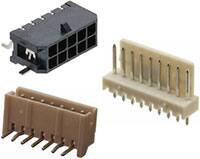Could you diagnose your computer's memory problem?
Diagnosing computer memory issues is just about one of the toughest problems that computer users will ever face. The issue can stem from numerous different roots, and occasionally a computer’s BIOS might inform the user of the problems, but more often than not, it will be up to the user solely to turn detective and find what is causing the issues.
Justin Briere, of US Data Memory Systems, comments: “Computer memory is a volatile and complex thing, and problems can occur for a great number of reasons. Users who have a rudimentary knowledge of how their computer works can save themselves money in resolving the issue by checking five known areas that could flag up where computer memory problems can lie.”
One of the first signs of computer memory problems is strange behavior – the infamous Blue Screen of Death is a typical signal that memory is malfunctioning. Error messages and moments where the computer entirely freezes can also be signifiers. Sometimes these problems can be attributed to malware, viruses or other problems, but most likely they will point to an issue with the memory.
On lucky occasions, the computer’s BIOS will help to flag up where the problem resides. Looking at the machine’s BIOS can tell the user how much memory is reported as being installed, and if there is a memory failure, this will often result in the BIOS showing less memory. Some BIOS even show how much memory is installed in each slot, which is highly useful in such diagnostic circumstances. This can help to decipher which memory module is causing the problems, and offer more information on how to go about resolving it.
You can also use a process of elimination to see which memory modules are causing the problem. Firstly, it is advised to reseat all the memory modules; many memory issues can come about because of modules that have come slightly loose, rather than malfunctioning. If the problem persists, and the computer does not require memory modules to be installed in pairs (for instance, like much Apple memory), you can remove one module at a time and use trial and error to see which module causes the issue.
If none of these methods work, there is also free diagnostic software that is available to download. This can help determine where the issue originates, but usually requires shutting down the computer in question and running the tool from a boot disk, if this is possible. Alternatively, there are countless repair services that can be contacted, or the computer memory can be replaced altogether for a smoother machine with no errors.