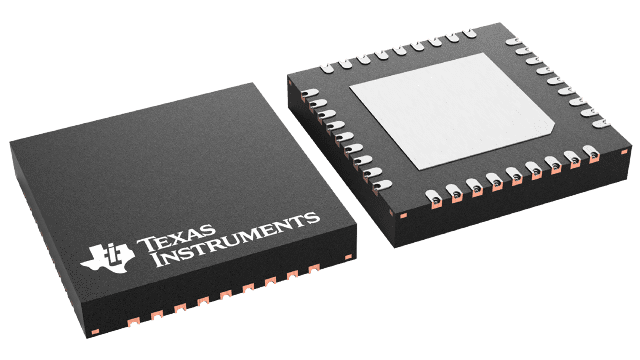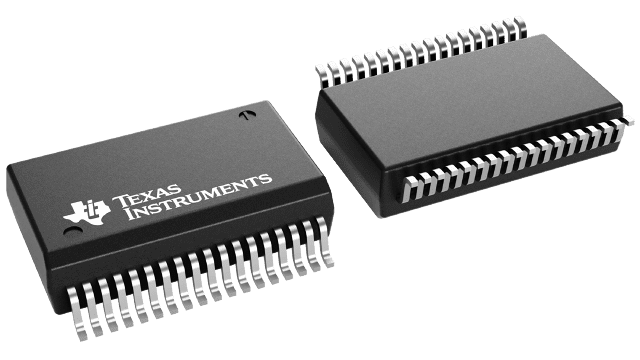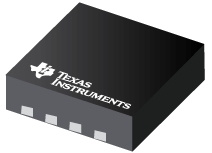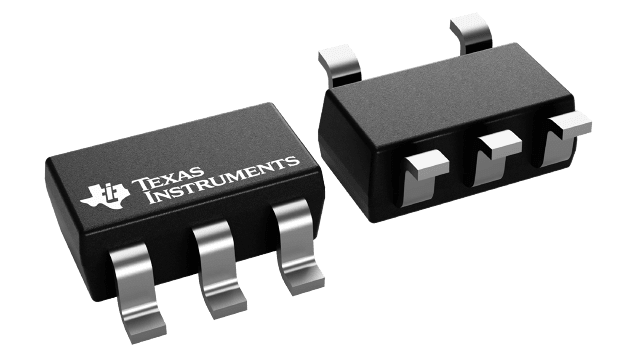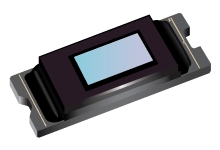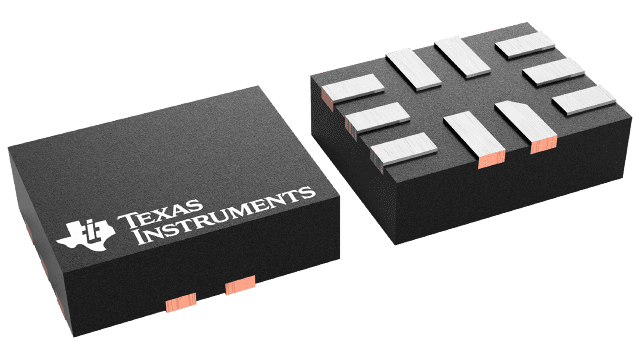Tech Videos
How to assign parts to components in Scheme-it
This video provides an overview of how to assign parts to components in Scheme-it, Digi-Key's free online schematic drawing tool.
- Assign part using search box - Using the search box in the corner, type in the part you’re looking for. For this example, we’ll look for a red radial led. Scroll down to verify that the LED meets your requirements. If so, select the LED symbol, then click assign.
- Assign part using exact part number - You can also search for an exact part number. For the resistor, we will search for one that we’ve previously selected at Digi-Key.com. Verify that it is the correct resistor. Select the resistor symbol, then click assign.
- Assign parts through the property box - If desired, you can double-click the part and assign a part number through the component properties.