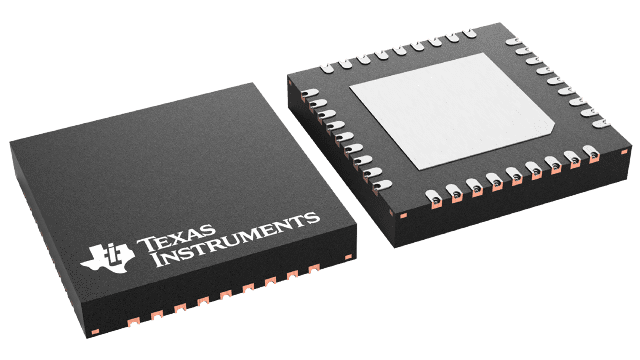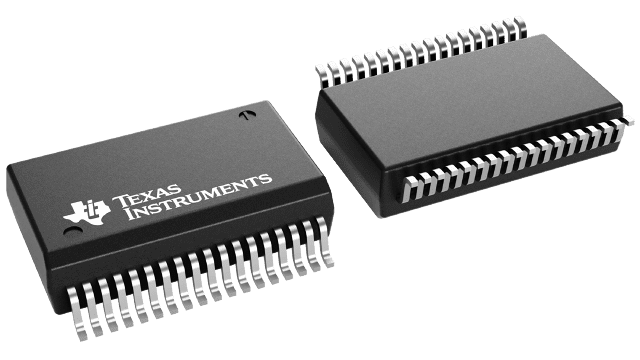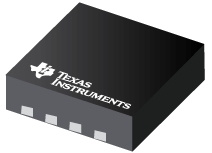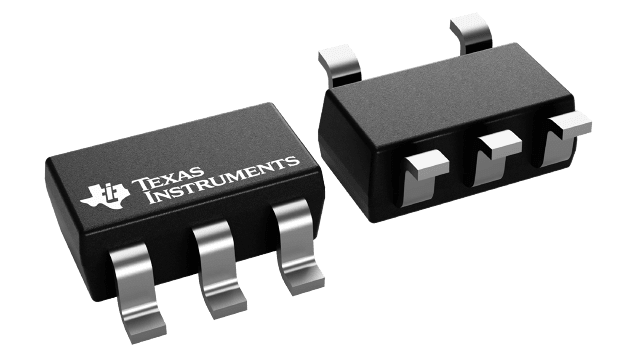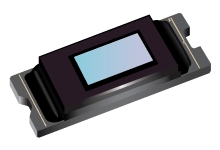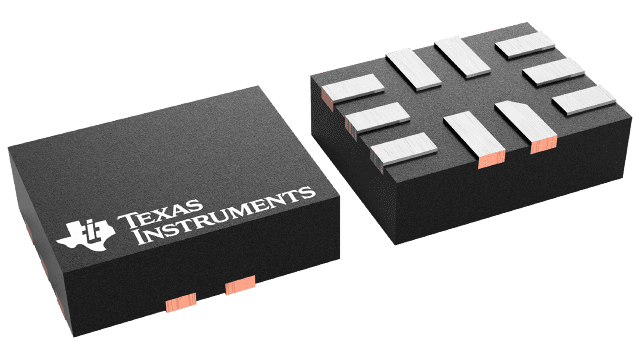Tech Videos
Create custom parts with Scheme-it
This video provides an overview of how to create custom parts with Scheme-it, Digi-Key's free online schematic drawing tool.
- Go under Custom Symbols then Symbol Primitives. You will see the various part shape templates available. Select the shape you’d like to use and place it. You can change the dimensions as needed.
- Add pins by choosing which side you’d like to place the pins. Once you place the pins, you are then able to move them along that edge as needed. However, the whole part moves and operates as a single unit.
- Once the part is assembled as desired, you can assign a part to it using Digi-Key’s Search Parts or by double clicking or right-clicking and selecting “Edit Properties”.