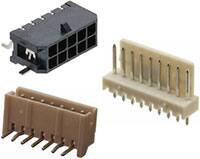Software speeds power supply architecture development
Intersil has unveiled PowerNavigator version 5.2 with added features, a free, downloadable GUI that helps system designers quickly configure, validate, monitor and optimise their power supply architectures. Combined with the drag-and-drop GUI interface, PowerNavigator 5.2 makes it straightforward to change features and functions of a digital power supply design without writing a single line of code.
The PowerNavigator 5.2 software GUI allows for configuration and monitoring of Intersil’s portfolio of PMBus-enabled digital power products, including digital regulators, controllers, multiphase devices, power modules, and digital power monitors. Using a PC, USB interface and a few mouse clicks, designers can configure and change any parameter, telemetry or rail sequencing for their digital power supply.
Intersil’s PowerNavigator version 5.2 includes three added innovations. PowerMap adds more real-time information to the power rail blocks, such as device name, phase count, VOUT, AOUT, PMBus addresses, and current sharing capability. This additional information helps users more quickly visualise their system. PowerMap’s realistic system level view, with zoom-in/out and scrolling, replicates a system with multiple power rails delivering point-of-load current to ASICs, processors, DSPs or FPGAs.
Rail Inspector quickly guides users through power supply parameter setup. Rail Inspector brings up rail name and shows the number of devices, device address and status, as well as important supply parameters: VIN, switching frequency, VOUT and load current. Device options include clock synchronising, sequencing, and current sharing. Users can then load and save configuration files in both text and hex formats.
RailScope simplifies system validation, giving users the ability to plot all device telemetry, such as VIN, VOUT, AOUT and temperature, for up to four rails at a time. RailScope’s system logging feature automatically logs telemetry and fault data for later analysis.
Graphical monitoring makes the display easy to read, with the entire system on one page, whilst visual sequencing lets users sequence up and down multiple rails using drag-and-drop. Fault monitoring tells user exactly why a rail shut down in a fault condition, configuration files can be created, saved and loaded for production programming, and full projects can be saved, allowing configuration settings to easily be transferred from board-to-board, all of these factors speeding system development.
Full support for Intersil digital power products including PoL, digital regulators, multiphase, power module, and digital power monitors, covering a wide range of applications, is provided.